Revit 2026 is here!
Autodesk has officially released Revit 2026, introducing a long-awaited set of new features and performance enhancements.
While the overall release is relatively modest in comparison to some years, the enhancements that are included are designed to optimize performance, streamline collaboration, and expand modeling capabilities.
The BIMsmith Team has spent extensive time reviewing the new features in Revit 2026 and created the following summary of some of the top new features and updates we think are worth exploring. (If you want to take a look at the full list of features from the Autodesk update, check it out here.)
Let us know in the comments what you think about everything that's new in Revit 2026!
1. Faster, Smoother Graphics with GPU Acceleration (Tech Preview)
Revit is finally going to be able to use beefed up graphics cards more!
The new Accelerated Graphics mode (available as a Tech Preview) leverages modern GPU capabilities to enhance navigation fluidity in both 2D and 3D views. This improvement is particularly beneficial for large and complex models, providing a significantly smoother experience when panning, zooming, and orbiting.
This update will help with 3D viewing Revit Links, Surface Patterns, silhouettes, and Structural Rebar. But it's also going to help in 2D when selecting, editing, and interpreting items. We have been waiting for Revit to use more GPU for a very long time, so this feels like just the beginning of that process and hopefully they will be adding more to this in the near future.
2. Duplicate Layers (Walls, Floors, Roof, and Ceilings)
Revit now allows users to duplicate layers within the Edit Assembly dialog for compound elements such as walls, floors, roofs, and ceilings. This feature enhances efficiency by reducing the time required to create and modify element types. It’s just an addition of one new button, but it feel like we will end up using this a lot at BIMsmith.
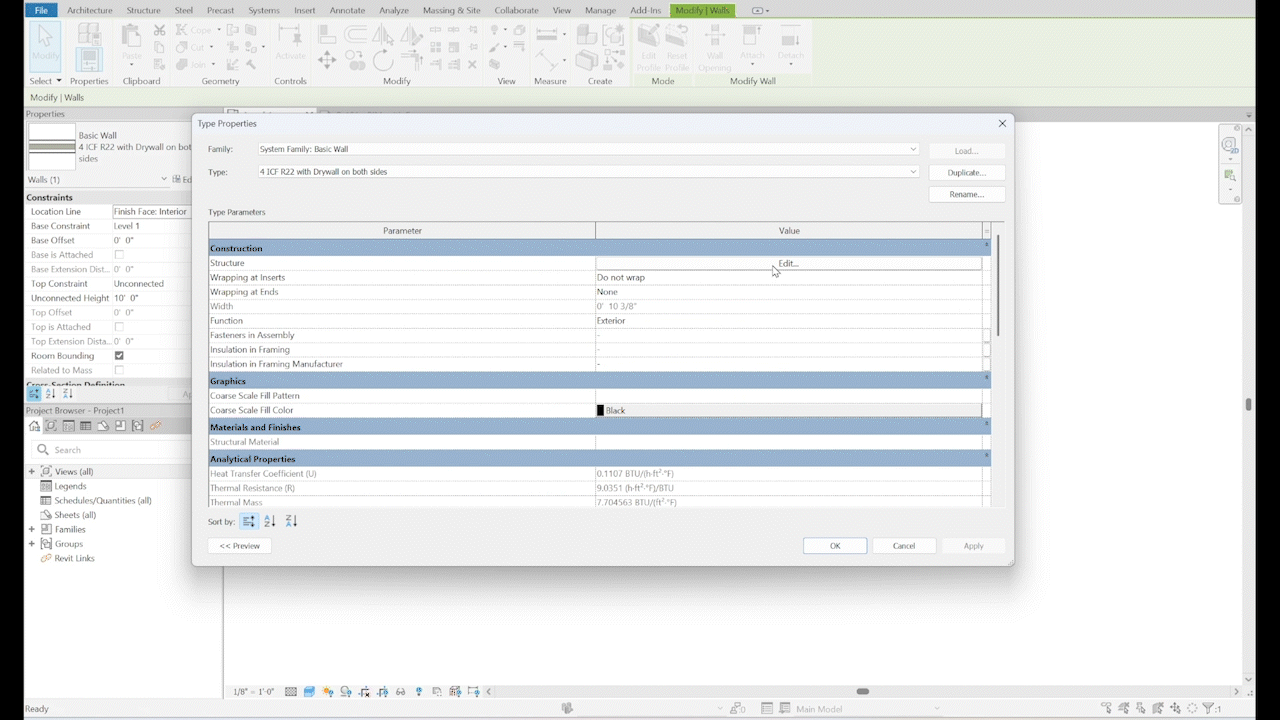
3. Create Walls by Room and by Segment
Enhancements to wall creation in Revit 2026 include:
- 1. The ability to automatically generate walls by selecting a closed area formed by room-bounding walls and columns.
- 2. The option to create walls by selecting existing wall and column segments, ensuring precise alignment with adjacent elements. These improvements streamline workflows for core and finish wall creation, enhancing accuracy and productivity.
- We can see this changing how we draw during early stages of a project when we just want to draw some areas to get a feel for the space. At that point, you don’t necessarily need walls yet or even know what you want as a wall. With this, we can draw the room boundary lines, get a good sense of the space, then once we're feeling good about it, use this tool to quickly draw our walls.
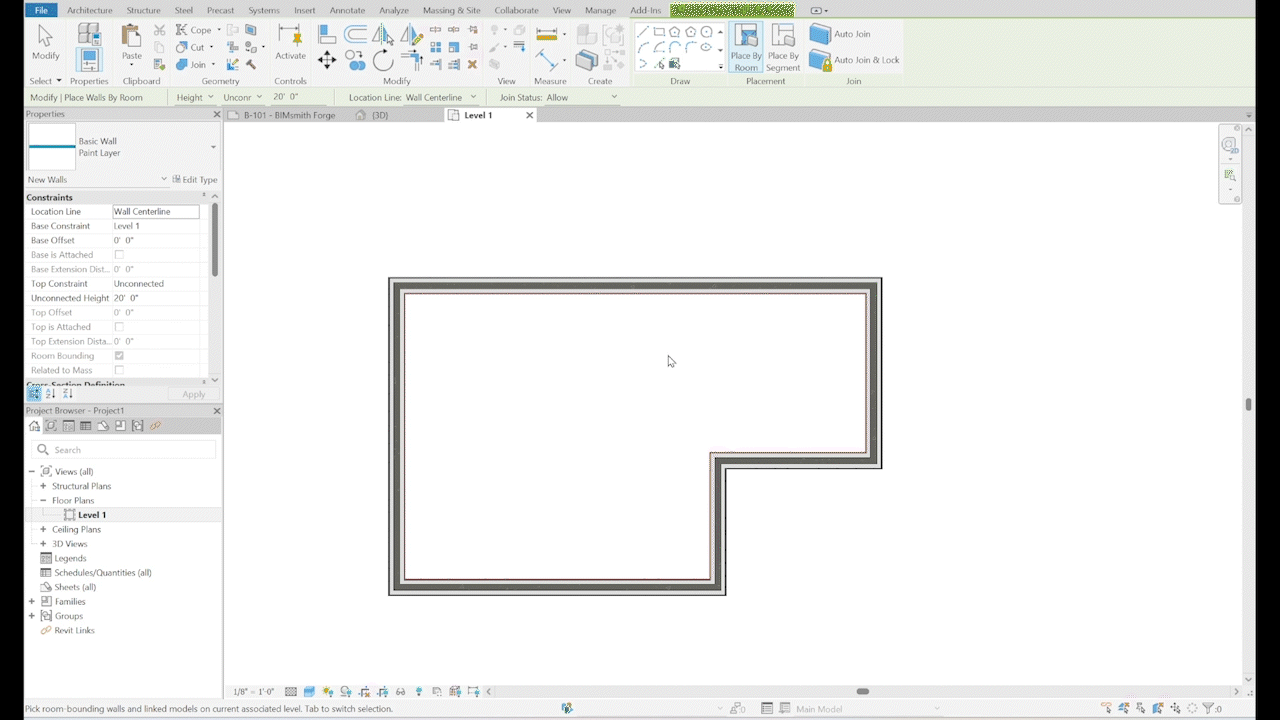
4. Tabbed Project Browser
The Tabbed Project Browser enhances navigation efficiency by displaying different element types in separate tabs, allowing for more intuitive project management and organization.
You know it’s a good feature when you see it and immediately start dreading going back to your Revit 2025 project work. It's sleeker, it's cleaner, and it doesn’t require you to have a Project Browser that takes up the whole height of your monitor.
There is an All tab that shows the way we're used to seeing the Project Browser, broken down into each section. The new browser also doesn’t show things like Revit links, groups, and assemblies unless they exist in the project, which is a nice plus.
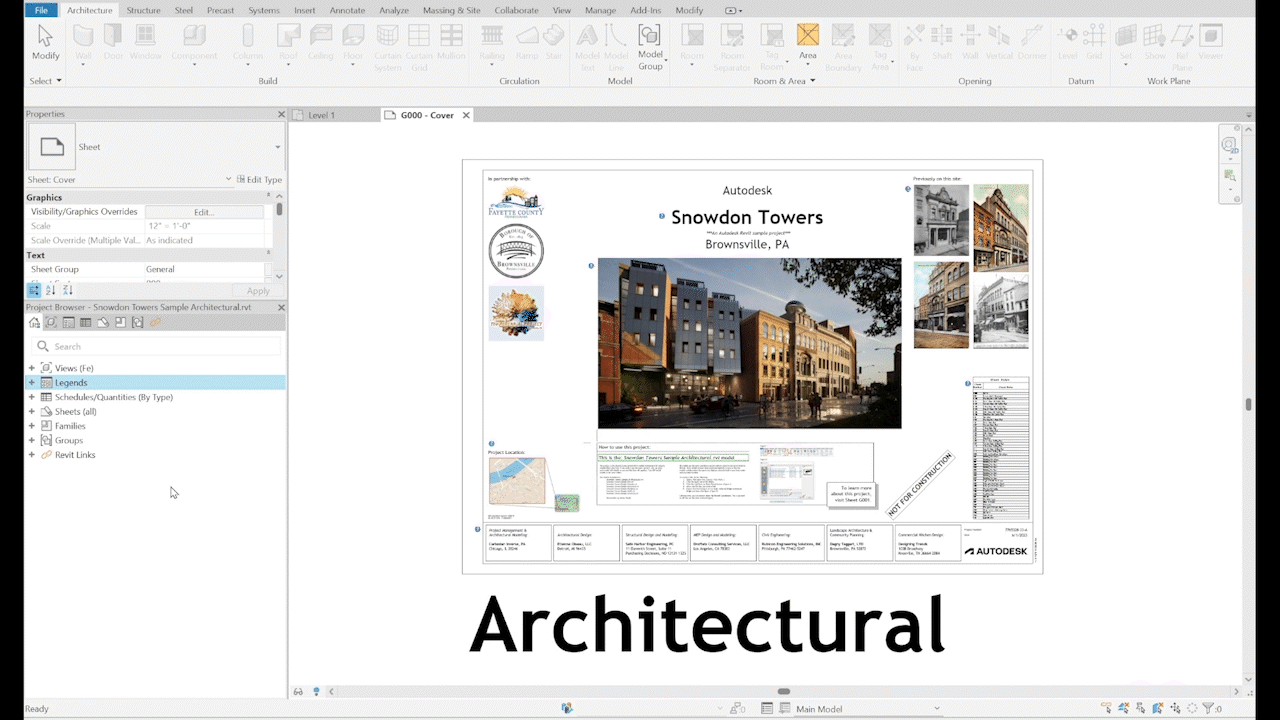
5. New Manage Links Dialog
The redesigned Manage Links interface improves usability by introducing advanced filtering options, an upgraded search function, and improved sorting capabilities. These enhancements facilitate more effective management of linked models and external references.
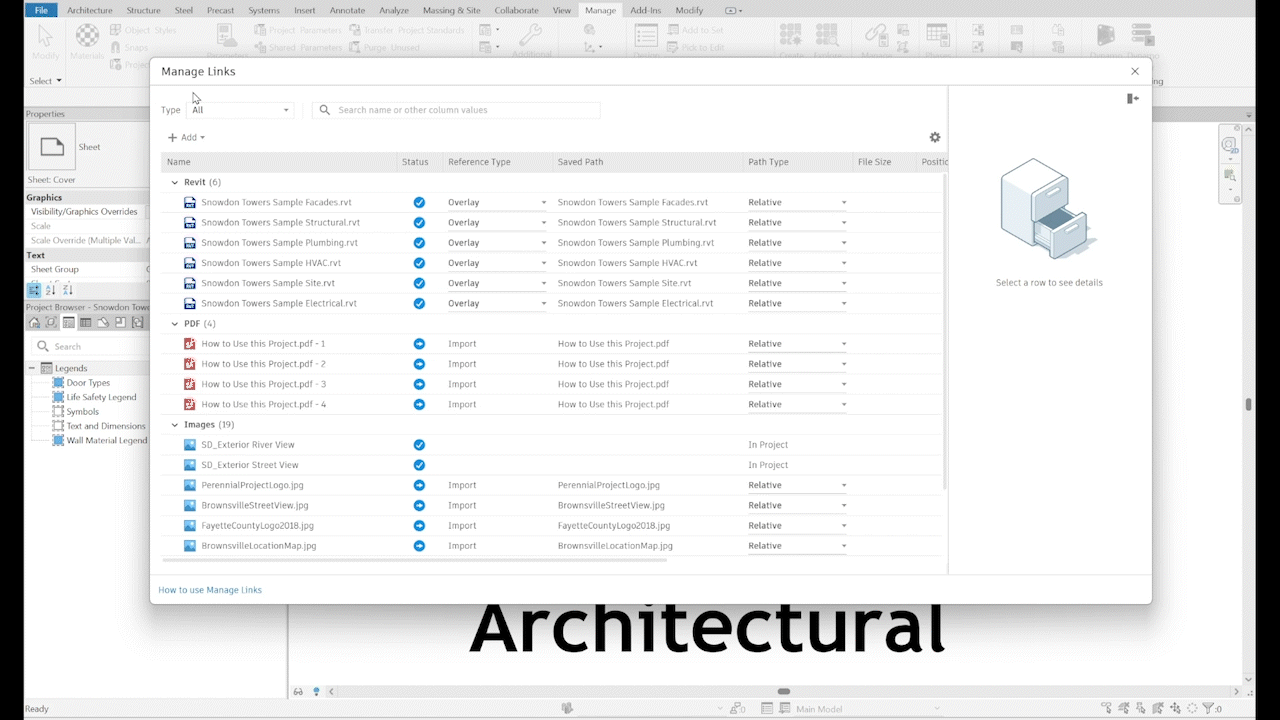
6. Custom Text for Title Block Scale
A new Scale Override parameter allows for custom text entries in title blocks, providing greater flexibility in cases where multiple scale views appear on the same sheet.
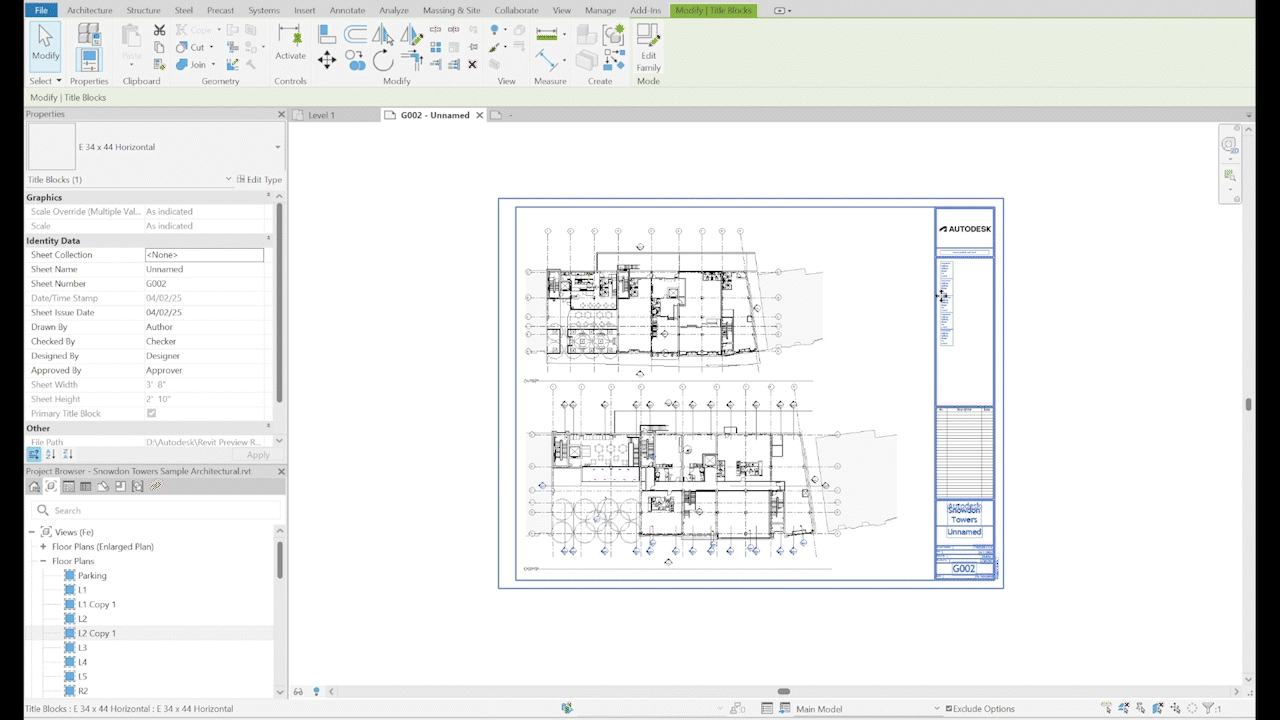
7. In-Canvas Spell-Check
Our 4th-grade teachers would hate us for saying this...but in a world where everything has a spell check, it makes sense that many of us have become pretty bad spellers. Previously, in situations where it's been really bad, several of us would go write the note into another program to check spelling and then paste it into Revit.
BUT - Revit now includes real-time spell-check functionality, highlighting misspelled words as users type! Right-clicking on an underlined word offers correction options or the ability to add the term to a custom dictionary. (Sorry, Ms. Hansen.)
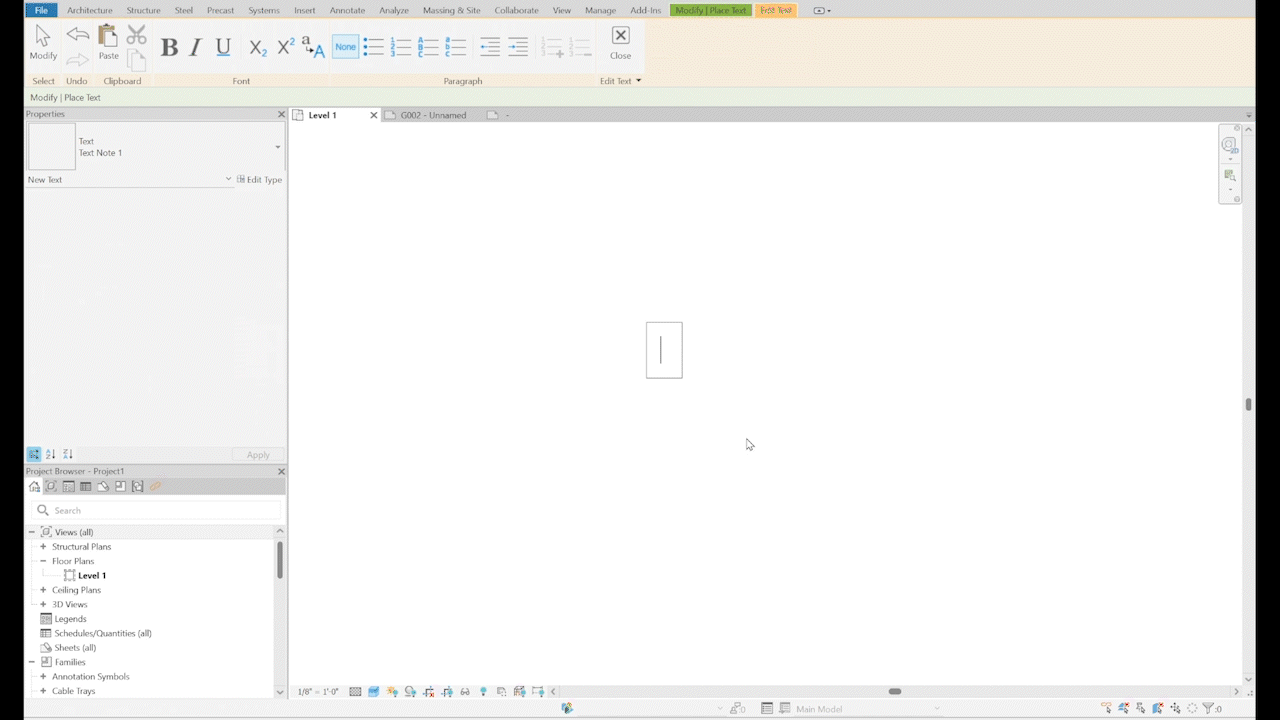
8. Revit Family to Twinmotion Asset Substitution
Revit 2026 introduces the automatic substitution of family geometry with Twinmotion assets. For those using Twinmotion for renderings, this is going to save a lot of time.
Once enabled, compatible Revit families display a Twinmotion Substitution parameter. This can be done at any time during the project. You do have to turn on this feature in Twinmotion (it's called Twinmotion Substitution). After you have enabled the feature, a new parameter will show up in your Revit family Type Property box.
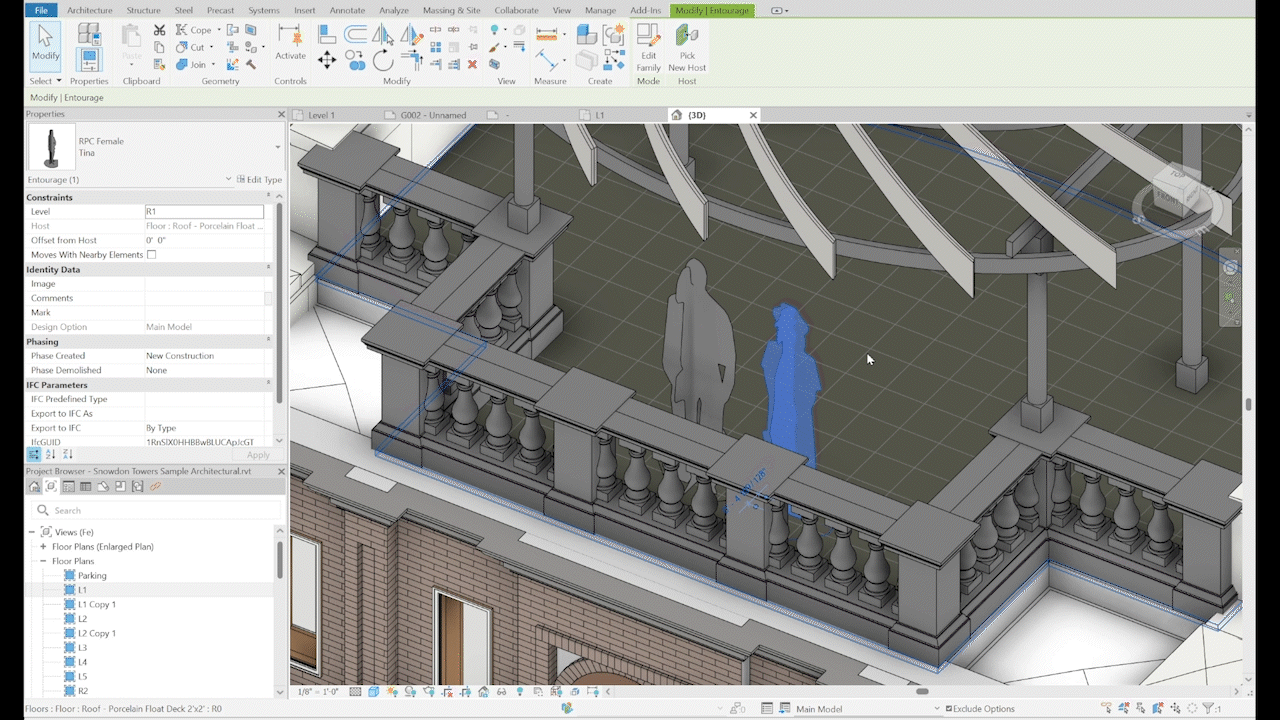
9. View to Sheet Positioning & Automated Placement
There have been so many workarounds done to be able to align positions of views in sheets - so many title block families with grid lines that can be hidden.
Hopefully, that's all in the past. A new Save Position command allows users to assign and maintain consistent view placements across multiple sheets. This feature supports both pre-placement and post-placement positioning, ensuring alignment and standardization in documentation. (It feels like we might still keep our hidden gridlines for a couple of years, just to make sure.)
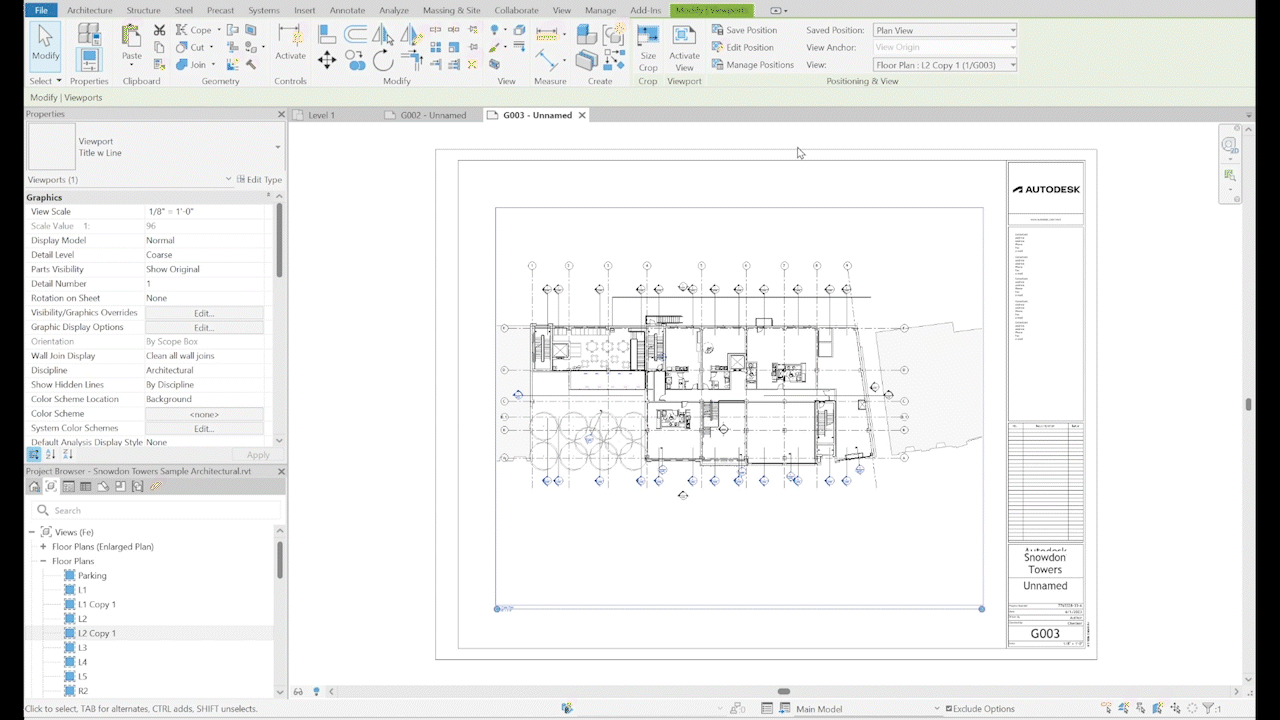
10. Room Tag Move to Room Reference
“Revit, you know I moved the room - why can't you just move the Room tag?” has been said so many times in every office our team has been part of. It’s so simple, yet something we have lived with for years.
But now, room tagging is now more efficient, as users can automatically align room tags with the room reference center point, eliminating the need for manual adjustments.
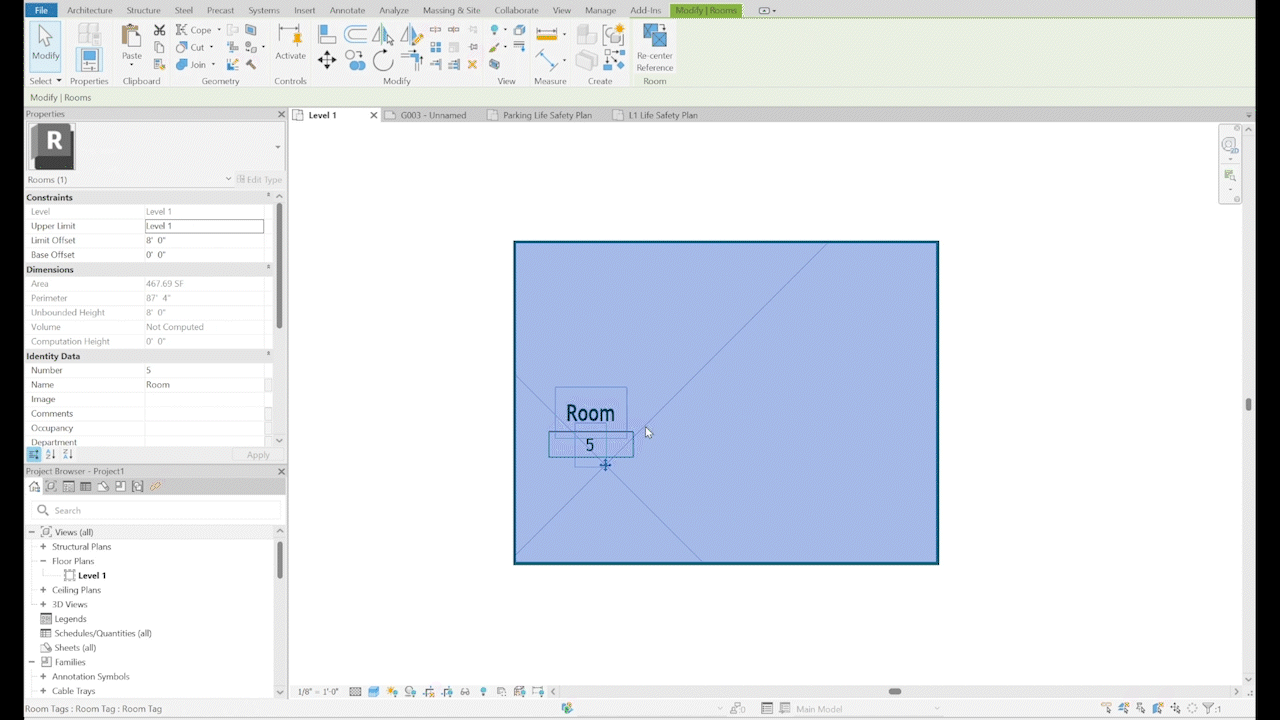
Final Thoughts
Revit 2026 introduces several refinements to enhance your BIM workflow day-to-day. While this release may fall on the lighter end of the spectrum for new features, there's still quite a bit inside of Revit 2026 to be excited about.
What do you think of Revit 2026? Let us know in the comments!
--
Explore the BIMsmith Team's reviews of other annual Revit releases:
--
 BIMsmith is the leading free cloud platform for architects, designers, and building professionals to research, select, and download building product data. Search, discover, compare, and download free Revit families on BIMsmith Market, or build complete, data-rich Revit wall, floor, ceiling, and roof systems faster with the BIMsmith Forge Revit configurator.
BIMsmith is the leading free cloud platform for architects, designers, and building professionals to research, select, and download building product data. Search, discover, compare, and download free Revit families on BIMsmith Market, or build complete, data-rich Revit wall, floor, ceiling, and roof systems faster with the BIMsmith Forge Revit configurator.





![5 Essential Things to Look For [That You Haven’t Been Told] When Considering a Degree in Architecture In 2019](https://bimsmithstorage2.blob.core.windows.net/news-content/2018124_b_3-BIMsmith-blog-5-Essential-Things-to-Look-For-That-You-Havent-Been-Told-When-Considering-a-Degree-in-Architecture.png)
I really enjoy exploring AutoCAD and the latest features in Revit. It's exciting to see how these tools keep evolving. But diving into these activities takes a lot of time and focus, which makes it hard to keep up with my other academic responsibilities. Since I needed to stay on track, I decided to get HESI exam help from Take My Online Class US. It gave me the flexibility to continue learning Revit while still managing my exam prep effectively. Visit: https://takemyonlineclassus.com/take-my-hesi-exam/