We’ve all been there.
You drag yourself out of bed twenty minutes late, grab a cup of coffee and rush out the door. You get to the office, slump down into the chair at your desk, turn on your computer and – it’s suddenly past noon.
What on earth did you fill the morning with to make it fly by? Not much. You took a look at your inbox, shot off a few emails, put out a few fires, then suddenly the morning vanished.
Where did it go?
Not toward something productive, most likely.
Want to Actually Get Something Done Each Morning?
If you’ve watched your mornings fly by like this before, it’s time to grab your morning by the horns and incorporate a new habit or two that can make your mornings two, three, even ten times more productive.
It just takes a little bit of discipline.
If you want to take back your mornings and actually get things done, try out this simple habit to make your work day more productive.
Here it is:
Don’t look at your email inbox. At all.
Email: that wonderful, frightful invention of the early internet that has somehow remained a cornerstone of the modern professional environment.
If you’re like me, when you turn on your computer in the morning, cracking open your email is probably one of the first things you do.
It makes sense – no matter your role or seniority, important, sometimes time-sensitive information gets transmitted through email.
The last thing you want is to miss an important message or not know about an issue that needs urgent attention – especially after being away from it for a whole twelve to fifteen hours.
(Who knows what could have happened in that time, right?)
Therefore, you look to your inbox first thing in the morning – and sometimes never look back.
What’s more, many people (including myself, once again) leave their inbox up on one of their screens all day, ready to respond at a moment’s notice if necessary.
But it doesn’t end there, either. Even without a window open on your computer, you overachievers out there will see a notification come through on all of your personal devices too – smartphone, tablet, smartwatch, etc.

This makes it almost impossible to escape the productivity death trap that is email.
And you may not mind – but it’s killing your morning productivity.
Notifications: Friend or Enemy?
Studies show that the constant “pinging” of notifications to our devices dramatically reduces our focus on larger tasks.
Can you imagine why?
Every time you sit down to tackle a project or larger task, you have these notifications tapping on your shoulder telling you to look every direction but the one you need.
The average person receives over 60 notifications a day.
If you have ever had toddlers in your home, you know the feeling. This is like hearing “Mom! Dad! Mom! Dad!” once every fifteen seconds.
It’s enough to drive any normal person insane. But we embrace it.
Sure, it might be because of the rising working generation of millennials with microscopic attention spans. But that doesn’t change what it is.
At some point, enough is enough, and if you want to reclaim your productivity, you need to put your foot down.
Here’s how I do it.
1. Set limits, and stick to them.
Whether you have a big project to hammer out or just want to start making more of your mornings, try scheduling a “Do Not Disturb” period on your calendar from the moment you arrive at the office until lunchtime.
Use that time to pick up on where you left the day before, to check off some smaller items or even try to make some large strides on a bigger project.
You’ll be amazed at how much time your morning suddenly possesses when you don’t get preoccupied sorting, deleting, and responding to mostly inconsequential messages.

This isn’t just personal preference, either – studies show that your brain is most active in the morning.
Like an athlete after a good night’s rest, your brain wakes up and ought to feel refreshed and ready for more exercise. Waiting until the post-lunch mental fog can compound the effects of a slow morning to make a wholly unproductive day.
This means you can view the first 3-4 hours of your day as the perfect window in which to get major tasks out of the way because that’s how your brain operates.
2. Disable smartphone notifications.
While your job may require you to have your email on your personal phone, this should not apply for days when you’re in the office.
By disabling email notifications for your smartphone (and any other connected devices you may have), you can still use it when on the go or traveling – but not when you need to be productive.
3. Make yourself readily available by phone.
This may seem old school, but phone calls still exist.
At least, they did last I checked.
Set a precedent with your team and colleagues that you are most reachable by phone, even if only in the mornings.
People tend to be less likely to make a phone call to discuss trivial items. Plus, answering only phone calls weeds out email newsletters and other automated messages that come through your inbox.
If you feel that frequent phone calls are a part of what is preventing productivity, then maybe you ought to consider muting those too and going off the grid completely each morning.
4. Schedule a finite time to respond to emails in the afternoon.
Set aside a specific time slot in your afternoon to deal with any emails that demand a response.
Note the key word in that last sentence – emails that demand a response. There are quite a few that don’t.

TIP: I’ve heard of people who schedule their time to answer emails 30 minutes before their lunch and 30 minutes before they plan to head home for the day. This places a direct personal cost to lingering on any one email for too long.
If you think a certain email demands a more detailed response than your time limit allows, see if you can schedule a phone call to discuss it.
5. Find email add-ons that help you manage the mess.
At the end of the day, you need email. It’s a backbone of communication in any company that might need to be limited, but should not be completely severed.
For that same reason, though it may be dated as a technology, email remains the regular focus of app developers as a ripe opportunity to innovate with something both universal and universally clunky.
Google’s email service, Gmail, has an especially high number of add-ons and extensions to make it more friendly, but so do many others, including the other behemoth in the professional office environment, Microsoft Outlook.
Apps like Boomerang can significantly ease the burden of responding to emails, often for free. Or you can go a more dramatic route and start replacing email altogether with internal messaging platforms like Slack that replace trivial emails with quick messages.
Don’t Let Over-Connectivity Sap Your Mornings Ever Again
Any and all of the above five methods to free up your mornings require nothing more than a few minutes to set up and a disciplined mind.
Very rarely have I come across an email that absolutely needed a response in under 4 hours. Even in today’s always-connected society, email remains a medium in which people tend to expect a day or two (if not more) for a response. Anything of significant urgency can and should be addressed by phone or other, more direct means.
You can survive without your inbox for a few hours, and what’s more – you and your productivity will thrive.
--
Ethan Adams
 BIMsmith is a free cloud platform for architects, designers, and building professionals to research, select, and download building product data. Search, discover, compare, and download free Revit families on BIMsmith Market, or build complete, data-rich Revit wall, floor, ceiling, and roof systems faster with BIMsmith Forge.
BIMsmith is a free cloud platform for architects, designers, and building professionals to research, select, and download building product data. Search, discover, compare, and download free Revit families on BIMsmith Market, or build complete, data-rich Revit wall, floor, ceiling, and roof systems faster with BIMsmith Forge.



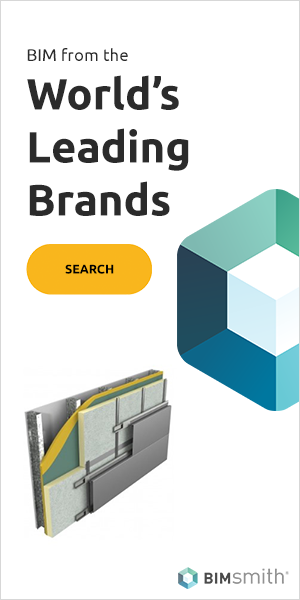




Comments