One of the first steps in beginning a project in Revit is understanding how to set it up properly. Assuming that you and your team will be spending quite a bit of time with your project model in the future, it's worthwhile to take the time to set up your Revit project correctly.
In this BIMsmith Revit Tutorial, we cover the basics of setting up a Revit project. This includes how to import PDFs into Revit, establish a project base point, and set up your Project North.
Here's what this Revit tutorial reviews:
- 1. Starting a New Revit Project
- 2. Importing a PDF into Revit
- 3. Rotating to True North
- 4. Establishing a Project Base Point
- 5. Setting up your Project North
- 6. Cutting to View
Watch (7:02):
View More Videos by BIMsmith on YouTube!
Browse more Revit help articles from BIMsmith.
Subscribe for email updates about Revit, Architecture, and more.
--
 BIMsmith is a free cloud platform for architects, designers, and building professionals to research, select, and download building product data. Search, discover, compare, and download free Revit families on BIMsmith Market, or build complete, data-rich Revit wall, floor, ceiling, and roof systems faster with BIMsmith Forge.
BIMsmith is a free cloud platform for architects, designers, and building professionals to research, select, and download building product data. Search, discover, compare, and download free Revit families on BIMsmith Market, or build complete, data-rich Revit wall, floor, ceiling, and roof systems faster with BIMsmith Forge.


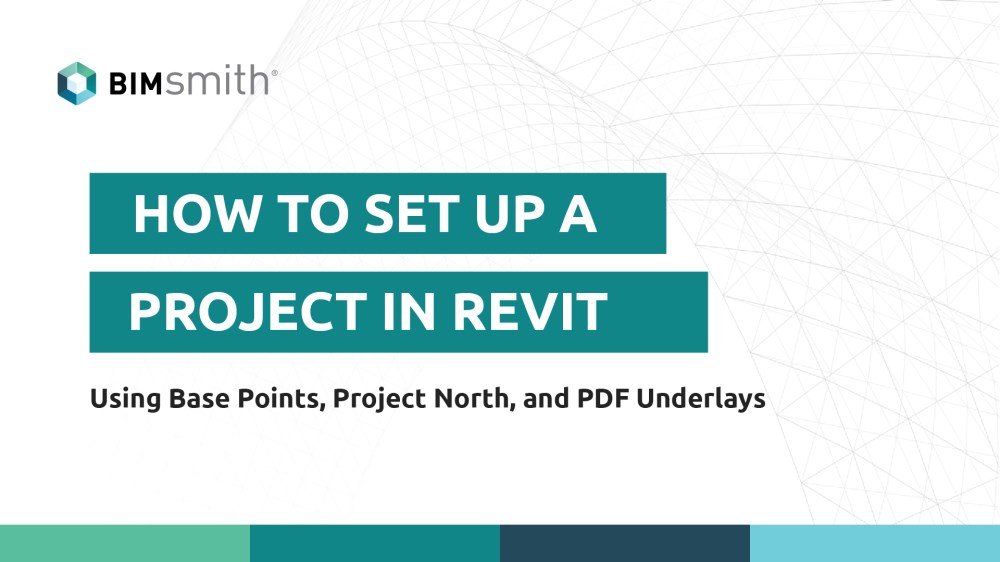
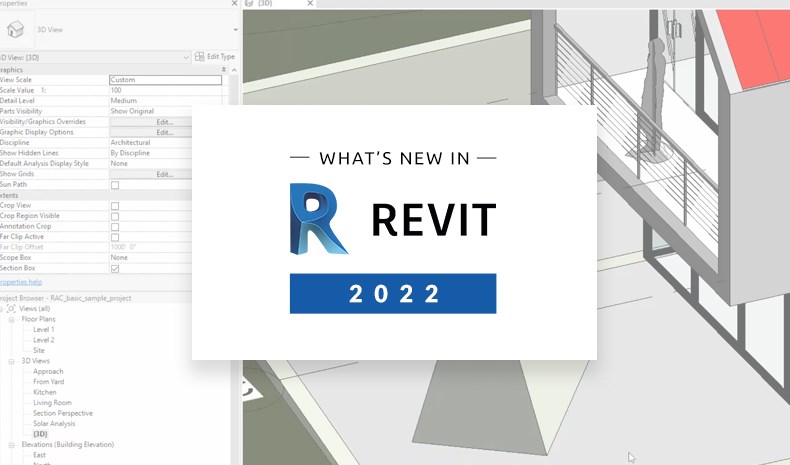
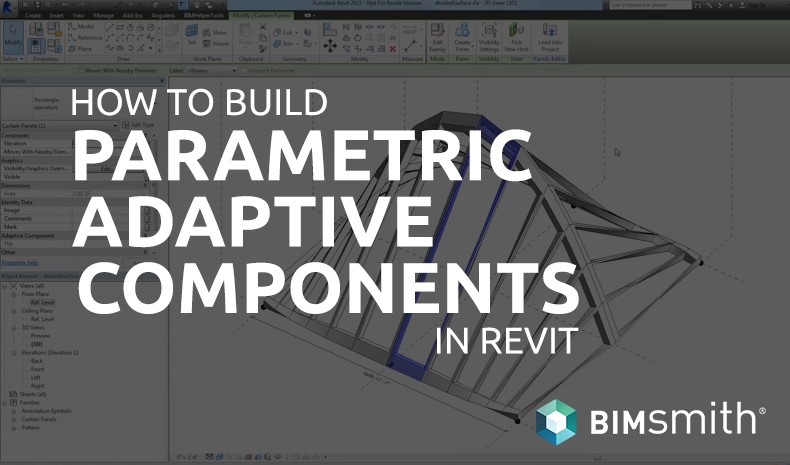

Comments