The ability to set rotation parameters for an object in Revit is an important skill to know. It can be useful in all kinds of applications and allows you to add key functionality to a Revit object that doesn't quite reflect the flexible/rotational properties you want it to.
In the following video, Pete Heibel from the BIMsmith team gives an in-depth tutorial on how to add rotational parameters to nested geometry in Revit families. The video walks you through step-by-step how to set your rotating parameter by nesting the geometry that rotates within the parent family.
If you have any questions, don't hesitate to comment or reach out to us!
Watch (8:48):
View More Videos By BIMsmith on YouTube
Subscribe for email updates about Revit, Architecture, and more.
--
 BIMsmith is a free cloud platform for architects, designers, and building professionals to research, select, and download building product data. Search, discover, compare, and download free Revit families on BIMsmith Market, or build complete, data-rich Revit wall, floor, ceiling, and roof systems faster with BIMsmith Forge.
BIMsmith is a free cloud platform for architects, designers, and building professionals to research, select, and download building product data. Search, discover, compare, and download free Revit families on BIMsmith Market, or build complete, data-rich Revit wall, floor, ceiling, and roof systems faster with BIMsmith Forge.


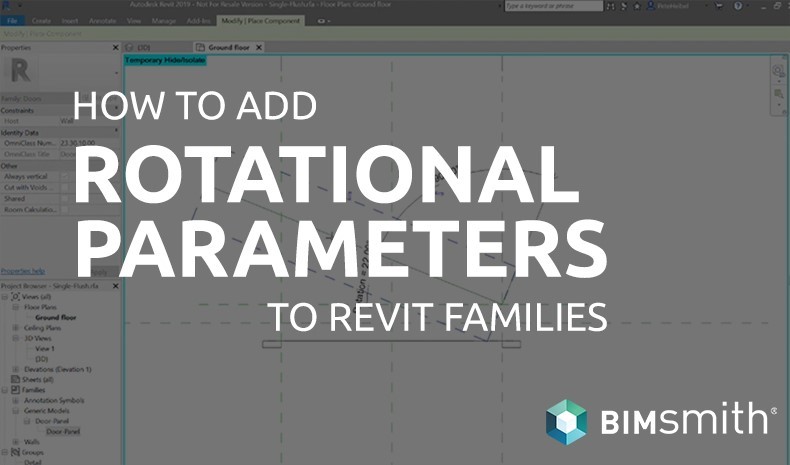



Comments