Architects, draftsmen, designers, and engineers regularly encounter moments where we need to represent a building component in Revit and we’re faced with a decision. How are we going to represent this product in our Revit drawings?
Should we take the time to model it ourselves (no), use a generic AutoCAD block from the 90s (please don’t), or crawl the deepest corners of the internet hoping we can download it for free?
Google it is. We search, find what we wanted (or something close enough), download and load it into our project. The Revit gods have smiled on us, right? Not yet.
The moment of truth comes next. Is this family we just downloaded going to be built correctly…or is it going to crash our project?
As designers, we can sometimes only hope for the best. But that begs the question: what should we be able to expect for a given component? What are the essential traits, characteristics, and functions of a quality Revit family?
We found our team debating that exact question at length recently. While our team at BIMsmith has its own set of standards for the content we create, our discussion was entirely a matter of personal preference. We discussed it and came up with these 20 Rules for Properly Built Revit Families.
Revit Families 101: The 20 Rules of Properly Built Revit Families
1. The family should have no warnings or exceptions.
This may seem obvious, but you would be surprised how often this happens. Perhaps there is no error at first sight, but the file might break as soon as you attempt to adjust its parameters. This is unacceptable because it’s annoying and you simply waste other people’s time.
2. The family should have intuitive and neat parameters.
When we need to edit a parameter, we have a few more concerns. Where are the parameters we need to edit? Are they even included? Are they lost somewhere within a giant list of parameters we will never need and are only there because the content provider got a little carried away? This can get out of hand quickly, and ultimately lead to the user scrapping the model, drawing it themselves (wasting twice as much time now) and never visiting the site they got it from again. (If this is you, you might also like the BIMsmith Free Guide to Revit Family Creation.)
3. The family should include standard types or type catalogs.
We’re not experts in every building product known to man. Give us something to work with so we at least can understand what options we face with this component.
4. The family should contain URL parameters.
Again, we’re not [always] experts here. Including links to more information about a product will help us save time if we have questions.
5. The family should have the right amount of data.
This is a fine line. We’ve all had bad experiences with content overloaded with far too many parameters. (These aren’t the plans for the Death Star...)
But at the same time, the component needs enough parameters to be useful. We’re not perfect at BIMsmith either, but we do our best to delicately walk the line between too much and too little.
6. The family should have data with thoughtful organization.
Sometimes I open a file and think – what was this person thinking? Even with the right amount of data included in a file, disorganized or confusing placement can be just as frustrating to a designer.
7. The family should include materials.
Materials are a must. And hey – why not make them render ready so we can all get a quick and decent rendered image of our project to show off to our friends? (I’ve got more to say about Revit materials, but we’ll save that for later…)
8. The family should differentiate appropriately between Type and Instance Parameters.
The creator of a family needs to understand how the end user will expect to find type and instance parameters and differentiate between them properly.
What are Type and Instance Parameters?
If you’re confused, here’s a helpful analogy.
Type and Instance Parameters are like beds. You might describe the Type of bed you have with King, Queen, Full, Twin, etc.
Instance would then refer to options like the number of pillows, the style of comforter, color sheets, etc.
9. The family should be of minimal file size.
No one has time to wait for a massive file to load. Even in instances where a family requires a larger file size, we do our best at BIMsmith to keep them under 1 MB.
10. The family should be cleaned and purged of anything unnecessary.
There’s an entire button dedicated to this. Please use it.
11. The family should [not?] have masking regions.
This one is probably split 50-50 down the middle of who wants to see masking regions in a family and who doesn’t. We’ll refrain from passing judgement, but be aware that it is a debate.
12. The family should appropriately consider the Level of Detail (LOD).
Some content creators get carried away. If the family shows up as a fuzzy black blob on a ¼” = 1’ floor plan, it’s too detailed. Help us out, please.
13. The family should include shared parameters.
Sharing is caring. The file should have shared parameters so it can actually be scheduled. Also, to avoid importing redudant parameters into your project, the content should utilize Revit's Master Shared Parameters text file whenever possible.
14. The family should prioritize its reference lines.
This is a small detail in content creation that has a large impact in productivity and sanity. Label the most important reference lines as "Strong Reference" lines while labeling the rest as "Weak Reference" or "Not a Reference." This prioritizes which parts of the family the user will be able to snap to and is very helpful in the long run.
15. The family should include helpful options specific to the scenario.
The keyword here is “helpful.” For MEP, the family should include MEP connectors with links to voltage, pipe size, etc. For lighting Revit families, the family should include IES files.
16. The family should be modeled in a version of Revit from a few years ago.
Revit is not backwards compatible. So, a family modeled using Revit 2016 can be used in Revit 2019, but something built in Revit 2019 cannot be used in 2016. Please be considerate of those who are waiting to update.
17. The family should be placed under an appropriate category.
A chair should not be in the “General” category. And not everything is special, so please don’t just place everything under “Specialty Equipment.”
18. The family should be the focus – not its creator.
There should never be more data about the person or company that created the family than data about the family itself. Stay humble.
19. The family should be a family – not some other file type dropped into Revit.
Please don’t just load another file type (.dwg, .sat, .skp) into a Revit family and call it day. You know who you are.
20. The family can be complex, but not complicated.
A Revit family can be complex, but not complicated. There is a difference. Complexity can orchestrate a symphony of parameters with ease and minimal effort. Complication requires a readme.txt file.
(Revit) Family Meeting
So what exactly is right and what exactly is wrong when it comes to Revit families? We’ve got our own opinions, but when it comes down to making decisions, you must understand the user and their work before you can make a tool useful to them.
At BIMsmith, we have years of experience carefully crafting content to standards that we believe meet both the designer and the manufacturer in the middle. We know that what our team creates has an impact on the workflow of thousands of others, and we’d like that impact to be positive, helpful, and time-saving. Our goal is for you to spend less time searching for or fixing content and spend more time on what you actually want to do: design.
That being said, always feel free to reach out to our team to discuss both the good and the bad, what is working or what isn’t. After all, everyone deserves a good healthy (Revit) family.
Have an additional tip to add to our list? Comment your thoughts below.
--
Pete Heibel
 BIMsmith is a free cloud platform for architects, designers, and building professionals to research, select, and download building product data. Search, discover, compare, and download free Revit families on BIMsmith Market, or build complete, data-rich Revit wall, floor, ceiling, and roof systems faster with BIMsmith Forge.
BIMsmith is a free cloud platform for architects, designers, and building professionals to research, select, and download building product data. Search, discover, compare, and download free Revit families on BIMsmith Market, or build complete, data-rich Revit wall, floor, ceiling, and roof systems faster with BIMsmith Forge.


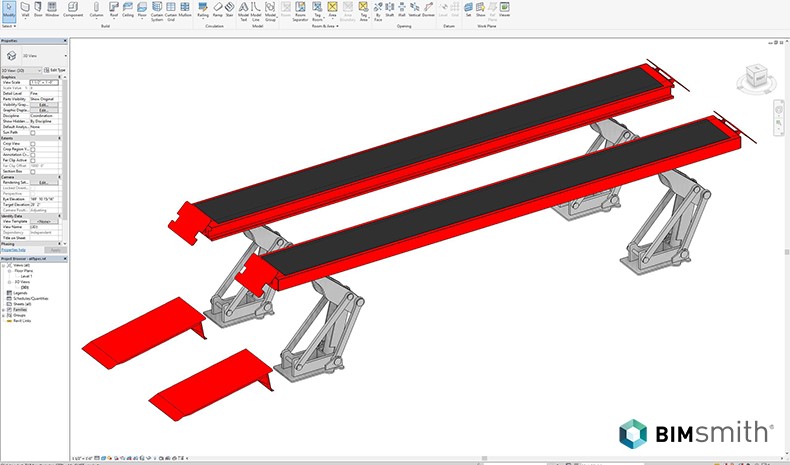
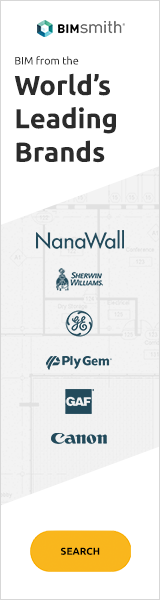





I never post on these sites, but this caught my attention. Can I get an AMEN about the parameter issues? Example: I tend to use Lithonia lights as my basis-of-design, but I've seen a regular switch to Cooper lights. My Lighting Schedule is based on a modified NCS V6 schedule. Should be simple to select and change and be done, but nooooooo....Cooper lights are missing a simple parameter that should be in all lighting families. I recently had to manually add the shared parameter to 15 Cooper families! All-in-One families are bloated crap. Try to find a one the contains a window with a PROPERLY modeled brick rowlock that is parametric and doesn't require excessive detail lines to look right in a section cut. Everyone one of them is laughable and take forever to load. Lastly, why in the F can't someone, anyone provide a proper parametric WOOD open-web truss that adds and subtracts webs correctly based on length using structural "rules of thumb" and is correctly shown in Hidden Line? Some Autodesk "support" retard in the AUGI forums actually went to great lengths to defend the crap structural trusses provided in Revit and said, "Wood open-web trusses aren't common." Really? After 25 years of seeing them in every imaginable project, I could tell he was sipping the Autodesk purple Kool-Aid. I tried to make my own, but they never have come out right.
So much for my properly formatted post.
Thanks for the comment, Michael. We know how frustrating the process can be - our team spent a good hour or two in a similar conversation. (And the irony with your paragraph formatting...it's pretty solid.)
Love it!
ArchSmarter just sent me here. Great article. My apologies for necroposting. Question: sometimes a family really does need some documentation for the purpose of various parameters. Is there a good way of doing this? I've sometimes put a family in another Revit model and then create a drawing with notes and comments about the family. What do other people do?