Revit content creation is a hot topic for building product manufacturers.
And it should be. BIM (Building Information Modeling) and Revit have been on the scene for over two decades now. BIM has transitioned from being a relatively new technology to being the standard in architecture and design around the world.
If you're in manufacturing, this changes things. BIM content has become a resource that manufacturers are expected to have available, similar to specifications, certifications, or catalogs. But there's a learning curve – while traditional documentation can be produced by anyone who has familiarity with a manufacturer's products, BIM content creation requires a rather technical set of skills that you don't typically find lying around your office.
At Anguleris, we know a thing or two about BIM and Revit content creation (we've been modeling building products in Revit for over a decade). If you're new to what BIM and Revit are all about, here's what building product manufacturers need to know about BIM in order to succeed in today's market.
What is BIM?
BIM stands for Building Information Modeling. Building Information Modeling is a process for designing, constructing, and maintaining buildings digitally. It is used by architects, engineers, contractors and building owners for holistic building design & project collaboration. BIM is a high-level term, while “BIM content,” or “BIM Files,” refer to product models on an individual basis.
It's important to remember that BIM is a process, not a product or tool. You cannot "buy" BIM, and no one owns a trademark on it.
There are a number of tools that fit into a BIM workflow, all of which the foremost among them Autodesk Revit.
What is Revit?
Autodesk Revit (more commonly referred to as just “Revit”) is the primary software application used for BIM. It was developed in 1997 and acquired by Autodesk in 2002 for $133 million.
Revit includes complex design and collaboration tools for architectural design, MEP and structural engineering, and construction. This breadth of functionality has helped Revit garner support and adoption by architects, contractors, engineers, designers, and more.
Viewed as a clear evolutionary improvement on traditional CAD, Revit has revolutionized the way that building professionals communicate and manage modeling workflow. This is due to Revit’s ability to excel at several key functions, including design versatility, project collaboration, and parametric data.
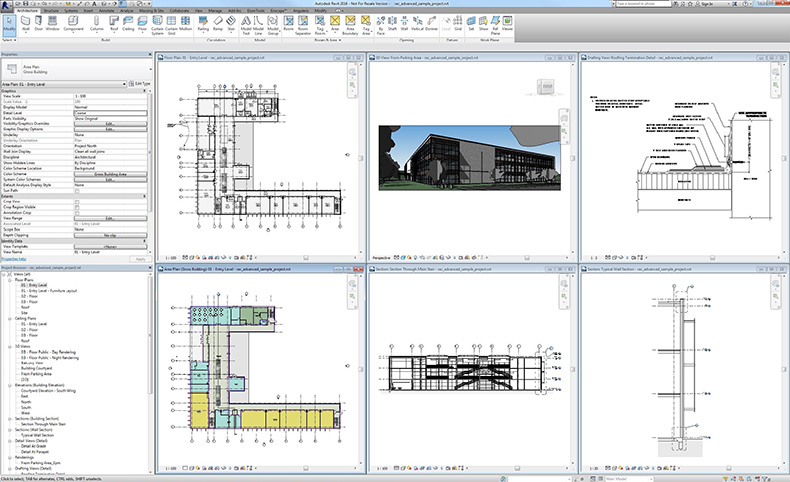
It's important to note that Revit is not synonymous with BIM but rather is seen as the most robust tool for creating and designing in a BIM workflow. It's estimated that north of 80% of building professionals who utilize BIM technologies use Revit.
BIM content modeled for Revit is often referred to as “Revit families” or “Revit files."
Again: BIM is the process, Revit is the tool.
Revit Content Creation
Revit content creation is the process of modeling BIM content for use by architects and other building professionals.
The process itself is a technical one, not only requiring a solid understanding of how to use Revit (which are hard to find outside of an architecture firm), but also of Revit family creation, which is a workflow not necessarily familiar to the average Revit user. (Caution: importing design files from separate tools like AutoCAD or SketchUp into Revit is not a good idea and is easily spotted for what it is by Revit users. Revit content needs to be "native" to Revit in order to perform properly.)
Furthermore, Revit content creation also requires a firm understanding of the product at hand. It's not enough to simply mimic the geometry of a product – in order to be useful to an architect, a Revit model needs to flex and behave like the product itself.
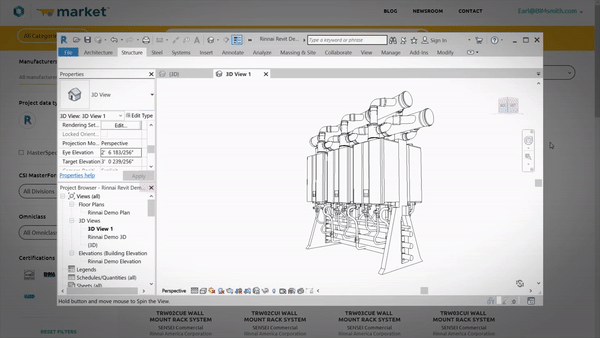
This requires that the Revit user modeling the product take time to understand a product's purpose and all possible applications in order to build in parameters and flexibility that will assist the end-user in accomplishing their goals. (These goals often include producing renderings and virtual reality environments, where every detail counts.)
Finally, creating Revit content requires a commitment to keep it up to date. Nothing is more frustrating inconvenient in the BIM workflow than to discover that Revit content included in a project is our of production, or has otherwise been updated with new dimensions, connections, etc. that impact the design intent.
Ready to create the highest-quality Revit content for your products?
Revit Configurators
While creating product models in Revit is the first and most important step toward a successful BIM strategy, another value-add tactic is to provide building professionals with Revit configurator that actually creates Revit content for them based on their project specifications.
If a manufacturer offers products that can be customized to meet a project's needs, a Revit configurator may be a smart investment. In the constant battle against deadlines, an architect who is not able to determine how a specific brand's product can fit into their custom application may leave to find another brand that can make it easier on them. Conversely, an architect who finds an ultra-useful tool on one manufacturer's site is significantly more likely to return to use that tool again on future projects.
An example of this in action is a white-labeled tool we developed at Anguleris called BIMsmith Satellite. BIMsmith Satellite allows any product manufacturer to provide a custom Revit configurator on their website. The configurator allows users to select all the relevant options for a product (or combination of products), then automatically builds the chosen combination for the user in the cloud as a downloadable Revit file. Powered by the technology that built the leading BIMsmith platform, BIMsmith Satellite is a popular way for manufacturers to provide additional value to prospects through BIM tools.
Getting Started with Revit as a Manufacturer
As a matter of summary, creating Revit content as a building product manufacturer comes with a few requirements. Your Revit content must be:
Quality – Your products should be carefully modeled (without bloating file size), and should be modeled within Revit, not imported from another tool.
Accurate – Your products should be accurate, correct representations of your products. The individual crafting your Revit content should have at least a moderate amount of familiarity with your brand, your products, and their various applications.
Up to date – Your products should be as up to date as possible. If something changes, make sure the BIM content is updated as quickly as your spec sheets. If a product is removed, take it down as soon as possible to prevent accidental specifications.
The above criteria are highly important to building professionals, as a fault in a product model could range from an annoying waste of time if discovered to a costly mistake if left undiscovered.
Still have questions? Schedule a conversation with an architect to learn more about Revit content creation.
We're Here to Help
At Anguleris, we've spent the last decade creating quality Revit content for hundreds of the world's leading brands. Our team of architects works with brands one-on-one to make sure that the BIM assets produced are nothing short of perfect. Then, they help brands turn their investment into return by implementing the Anguleris 4-Point BIM Strategy.
Whether you're looking to Anguleris to help with Revit content creation or you are doing it yourself, let us know if we can help you accomplish your goals as it concerns BIM.
--
Founded in 2010 by two architects who saw a lack of effective tools for architects to engage with the leaders in building products, Anguleris develops proprietary and custom technologies that bridge the gap between building product manufacturers and specifiers. The creators of BIMsmith (including BIMsmith Market and BIMsmith Forge) and Swatchbox, Anguleris has unique industry insight into leveraging building product data for maximum return on investment.


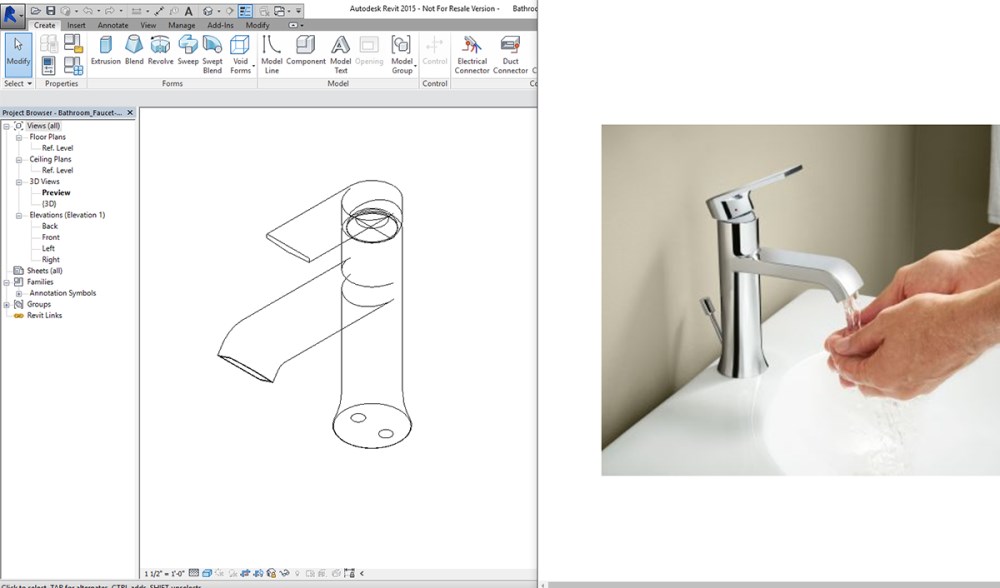



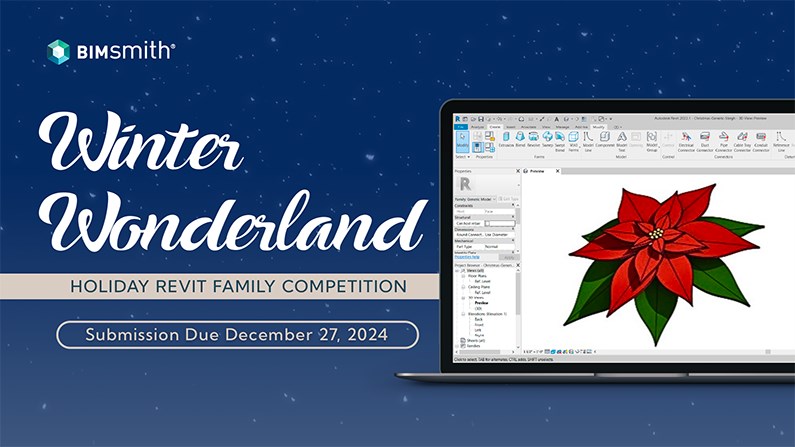
Comments