Whether you're a beginner just getting started with Revit or have some experience, the way you set up your grids and levels in Revit can help to determine the accuracy of your model.
In this BIMsmith Revit Tutorial, we cover the basics of setting up your grids and project levels for greater accuracy in your project model, as well as renaming levels and copying gridlines to desired locations throughout the project.
Here's what this Revit tutorial reviews:
- 1. Starting a New Revit Project
- 2. Adding Grids to the Project
- 3. Copying Gridlines to Desired Locations
- 4. Double-Checking the Levels
- 5. Extracting Levels to be More Visible
- 6. Renaming Levels
Watch (6:38):
View More Videos by BIMsmith on YouTube!
Browse more Revit help articles from BIMsmith.
Subscribe for email updates about Revit, Architecture, and more.
--
 BIMsmith is a free cloud platform for architects, designers, and building professionals to research, select, and download building product data. Search, discover, compare, and download free Revit families on BIMsmith Market, or build complete, data-rich Revit wall, floor, ceiling, and roof systems faster with BIMsmith Forge.
BIMsmith is a free cloud platform for architects, designers, and building professionals to research, select, and download building product data. Search, discover, compare, and download free Revit families on BIMsmith Market, or build complete, data-rich Revit wall, floor, ceiling, and roof systems faster with BIMsmith Forge.


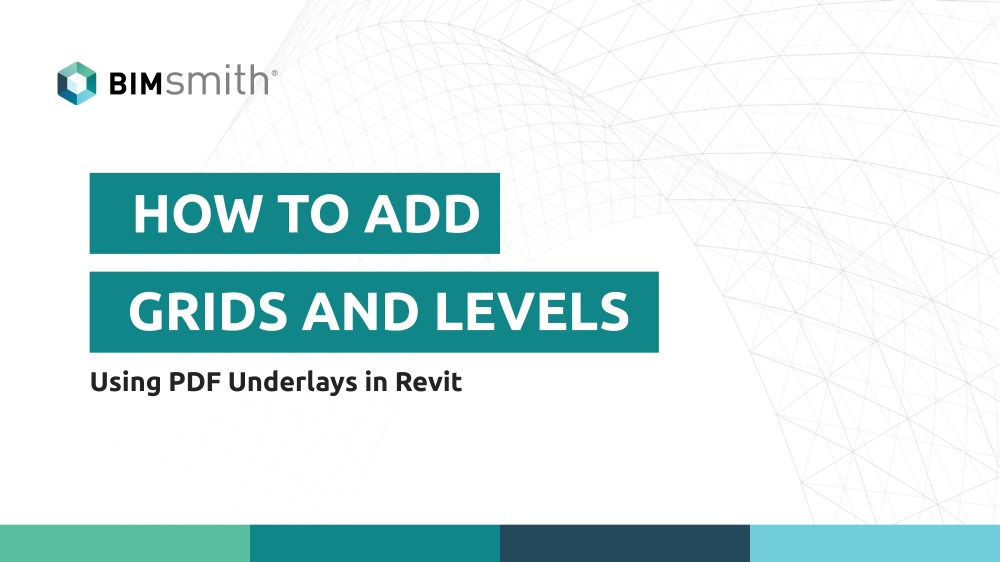

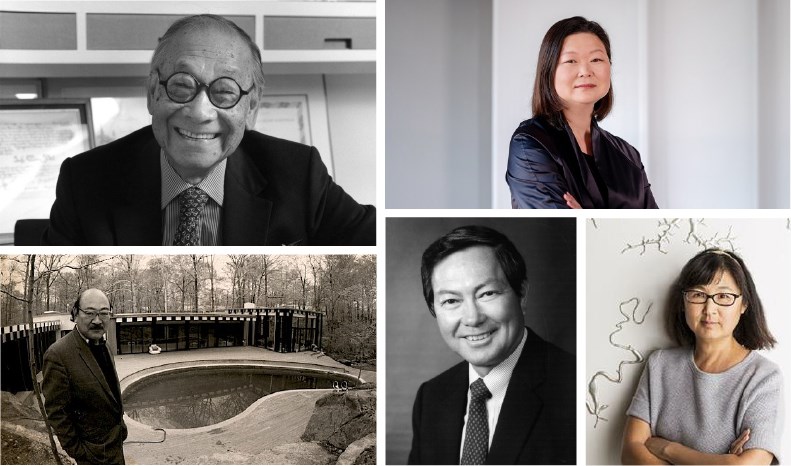

Comments